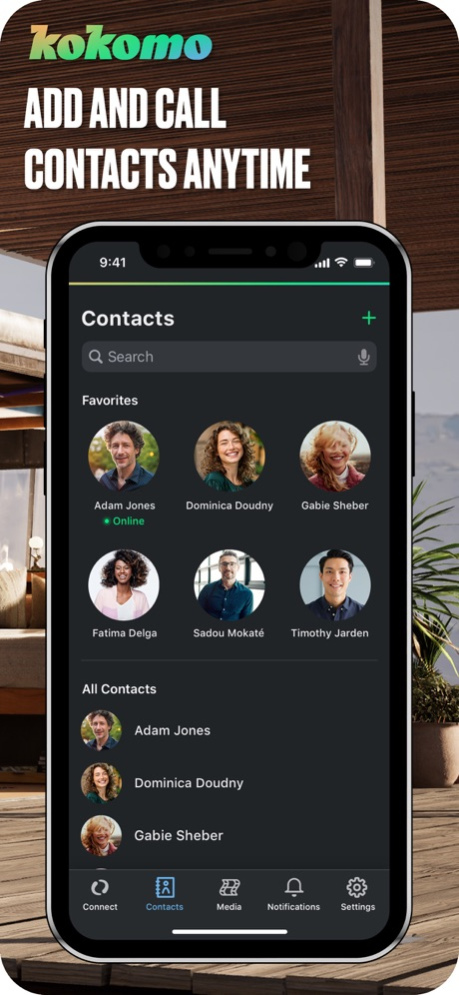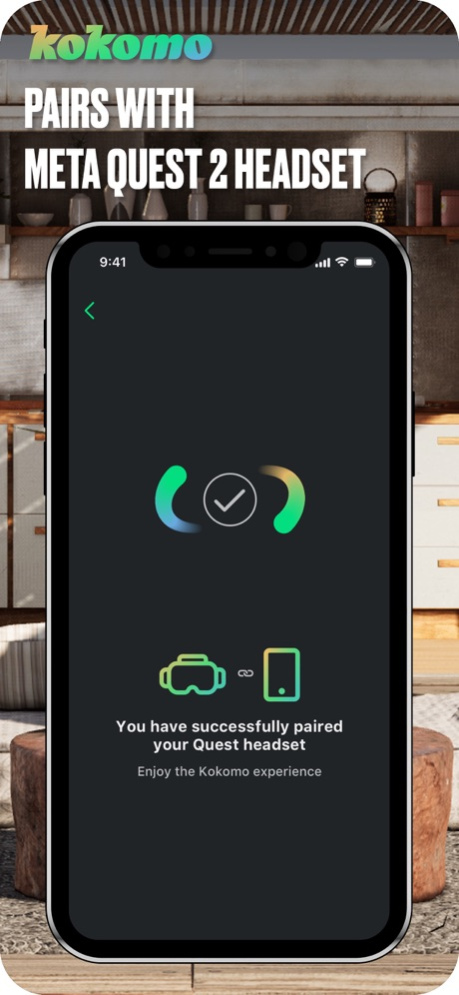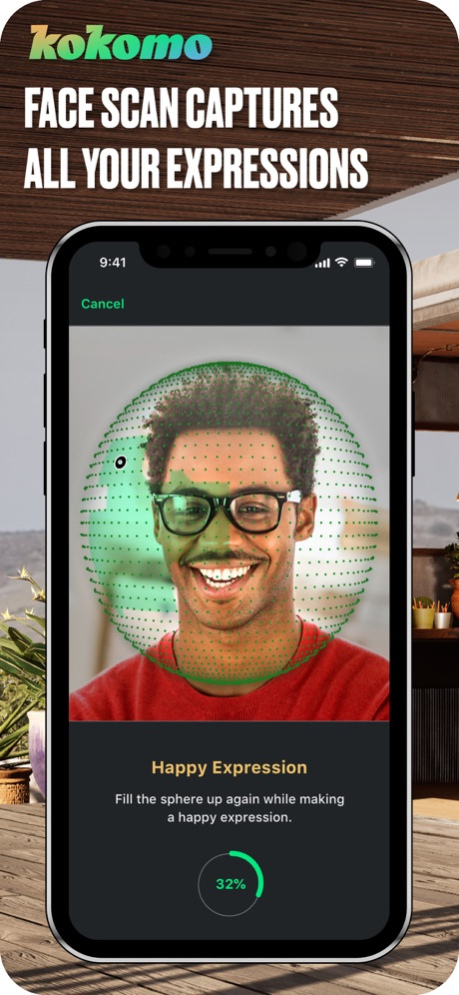Kokomo by Canon 0.3.1
Continue to app
Free Version
Publisher Description
Get Early Access to Kokomo Software by Canon. Connect face-to-face with friends by pairing the mobile app with your Meta Quest 2 headset. You’ll not only hear, but even see each other — as if you’re really there. Immersive Calling lets you meet virtually in person and experience dynamic environments with lifelike detail. It’s easy to use and fun to connect.
• Pair with your Meta Quest 2 headset
• Complete a face scan to capture real-time expressions
• Find and add contacts in the mobile app
• Make and receive Immersive Calls using your mobile app
• Set your phone's camera in front of you to bring you right in the call
• You can still see your phone in Passthrough from the VR headset
• Hand tracking is available
• Switch between environments
• View yourself in Mirror Mode
• Upload and manage your media library to share on a call
• Add a profile picture or capture one from your face scan
This is your virtual play space to kickback and connect. So go on and Kokomo!
Visit Canon.us/kokomo for details and specifications of Kokomo Early Access
Jan 9, 2024
Version 0.3.1
Enhancements:
- Introduces Scavenger Hunt environment with time attack ranking among users.
- Enables user to receive calls from VR app on mobile app.
- Improves Mirror mode with guidance.
- Improves continual adjustment of the user image size.
- Enhances other UI operability.
Fixes:
-Fixes other various minor bugs.
About Kokomo by Canon
Kokomo by Canon is a free app for iOS published in the Chat & Instant Messaging list of apps, part of Communications.
The company that develops Kokomo by Canon is Canon U.S.A., Inc.. The latest version released by its developer is 0.3.1.
To install Kokomo by Canon on your iOS device, just click the green Continue To App button above to start the installation process. The app is listed on our website since 2024-01-09 and was downloaded 0 times. We have already checked if the download link is safe, however for your own protection we recommend that you scan the downloaded app with your antivirus. Your antivirus may detect the Kokomo by Canon as malware if the download link is broken.
How to install Kokomo by Canon on your iOS device:
- Click on the Continue To App button on our website. This will redirect you to the App Store.
- Once the Kokomo by Canon is shown in the iTunes listing of your iOS device, you can start its download and installation. Tap on the GET button to the right of the app to start downloading it.
- If you are not logged-in the iOS appstore app, you'll be prompted for your your Apple ID and/or password.
- After Kokomo by Canon is downloaded, you'll see an INSTALL button to the right. Tap on it to start the actual installation of the iOS app.
- Once installation is finished you can tap on the OPEN button to start it. Its icon will also be added to your device home screen.